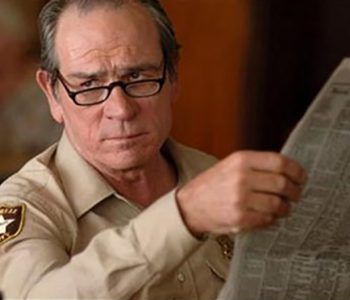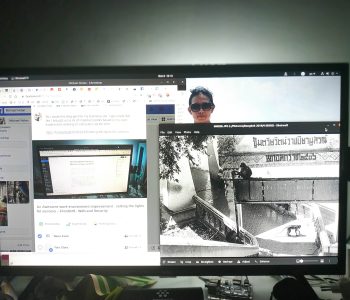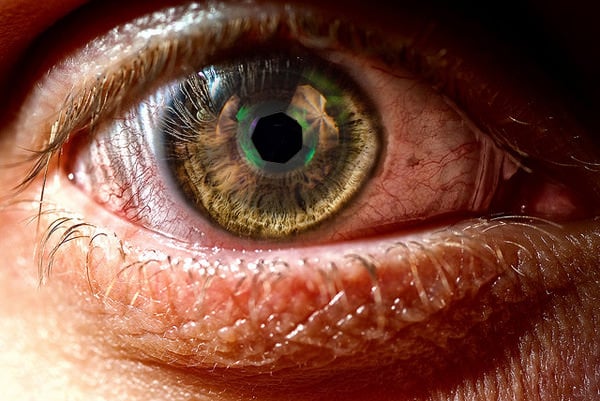Admin Guides
Admin Guides
Thermal Siphon Coolers like the “Thermosiphon” Overtake CPU Water…
Should you consider AIL PC coolers for your CPU or Water block coolers? Doesn’t the idea of liquid leaking scare you when it comes to all that money you put into parts. Thermal pipes have liquid but it’s inside sealed metal. They apparently fail if the heat is beyond the point where the coolant will condense at the far end of the pipe and follow the wick back to the end touching the CPU cooling mount.
There is a new cooler model being promoted even pre-release in prototype form. The Thermosiphon idea is that you use gravity to return the coolant to the hot area where it can transport it, the same way a heat pipe does. Whatever the engineering, it seems to be working in this new patented design (geometry of the pipes is patented). They didn’t invent the thermosiphon, it was used in industrial applications already but they made it work now for CPU cooling. The pipes are in a loop so they are pumping continuously using convection heating forces.
You can find it on channels like Linus Tech Tips – a quite informative, if extremely commercial advertising style Youtube channel. He does give a run through the various generations of fin based coolers and how they managed to deal with increasing power output.
You can pre-order this beast on https://www.icegiantcooling.com/ – and no, I’m not affiliated but this is big news for server engineers who want to go top end CPU with air-cooling. Some of you might just be enthusiasts who can afford these power builds or video/graphics workstation users. Its very exciting though so I wanted to blog on it – because exciting developments are limited these days.